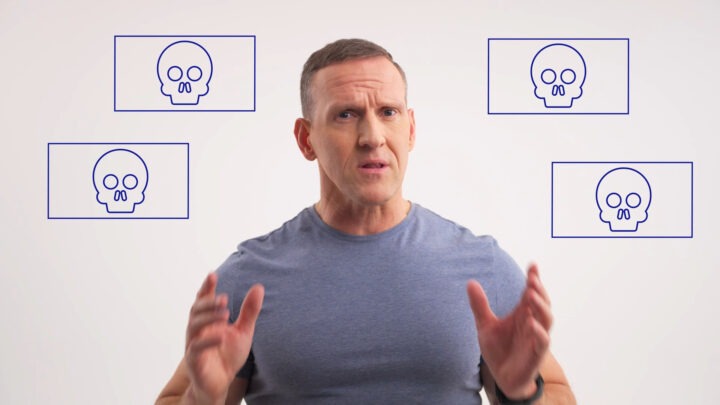Be stronger
Always make sure your passwords are long enough and contain different characters. Use different passwords everywhere and do not forget two-factor authentication. Watch the videos to find out more and take a test to check your knowledge.

Have you watched all the videos in this lesson?
Take the test to unlock the next lesson.
Test
Be smarter
You will be smarter about cybersecurity if you regularly back up your data, check your factory passwords, and keep your software up to date. Watch the videos to find out more and take a test to check your knowledge.
Have you watched all the videos in this lesson?
Take the test to unlock the next lesson.
Test
Be more aware
Be aware of what you are sharing on social media, know how to spot phishing sites and bank scams and how to avoid dangerous links. Watch the videos to find out more and take a test to check your knowledge.
Have you watched all the videos in this lesson?
Take the test to unlock the next lesson.
Test
Your learning journey

Be stronger
- Password strength
- Uniqueness of passwords
- Two-factor authentication

Be smarter
- Updating software
- Data backup
- Internet of Things

Be more aware
- Staying safe on social media
- Do not click on unfamiliar links
- Recognise phishing sites
- Avoid banking fraud
If you take the test, your knowledge will be graded at the end!