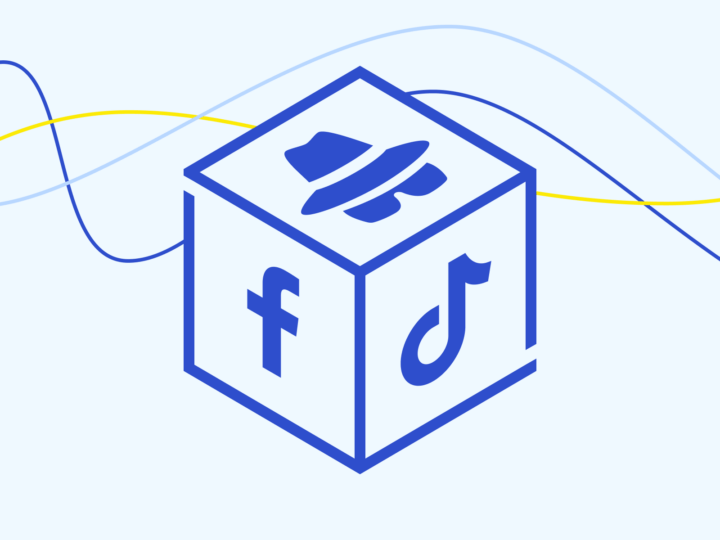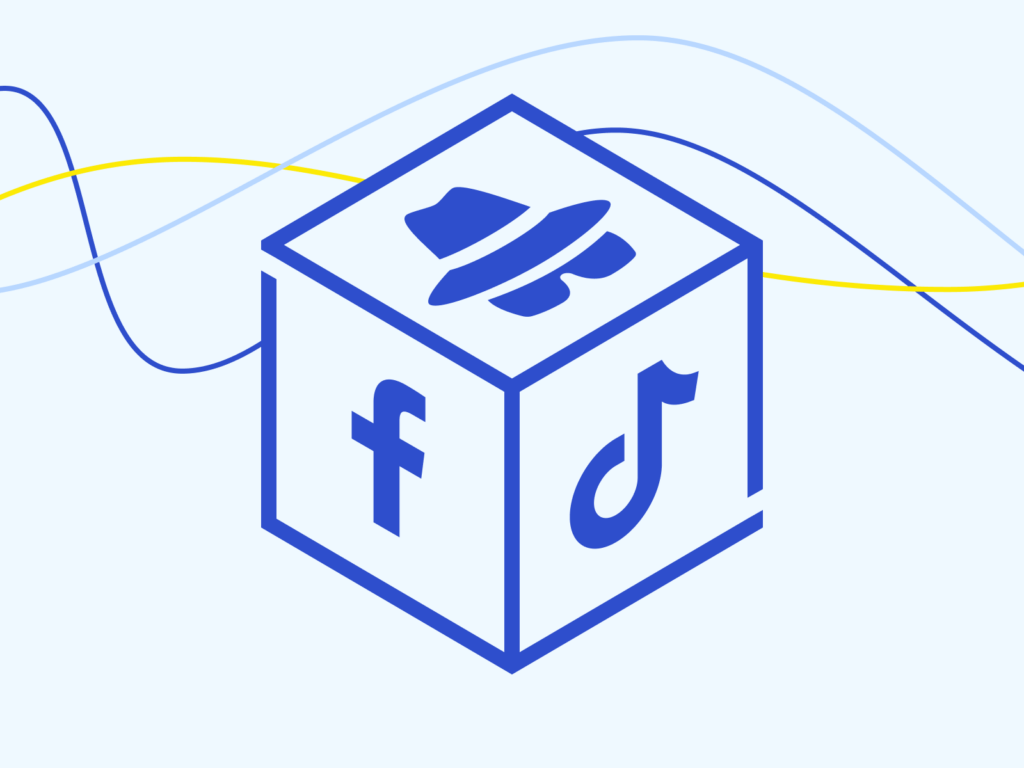
Online privacy
Social media and social networking apps are a way to stay in touch with friends and acquaintances, keep up to date with what is happening in the world, and share your life and thoughts. The apps on our smart devices make life more convenient or offer entertainment.
However, most of these platforms and apps need our personal data to work: photos, information about our children, contact details, as well as data about our sleep, movements, and more. Can we be sure that our data is kept safe and do we know who can access it once we upload and share our data on cloud platforms?
The internet is a public space and anything you post online (photos, videos, comments) stays there forever and can reach people with whom you do not want to share it (like cybercriminals). Think carefully about the kind of online footprint you want to leave of yourself or your loved ones, and be aware that even information posted in private environments can spread uncontrollably or become public through data leaks.
Security settings of social media
We use social media to share our thoughts, photos, and videos of ourselves and our loved ones, discuss exciting topics in private groups, and have private conversations. Usually, we assume that the family photos we have shared and our conversations will only reach the people we know. Unfortunately, that is not the case – everything on social media is public by default and may reach over two billion users in the case of Facebook, for example. That is why it is important to be aware and decide who sees your profile or group information and who sees your posts.
It is possible to restrict access with privacy settings on social media:
- Facebook – Settings > Privacy > Here, you can see who is able to see your posts and also change the visibility of previous posts.
- Instagram – Edit profile > Privacy and security > Here, you can make your profile private.
- X – More > Settings and Privacy > Here, you can make your account private.
Despite making your social media accounts private or using private groups, only create content that you feel comfortable sharing under your own name with a wider audience and that harms no one if it becomes public. Information can also leak from private accounts and groups due to malicious or careless behaviour or technical issues.
In addition, be sure to use a strong password and two-factor authentication on your account. Read more: Passwords and two-factor authentication
Using social media, email or other platforms on a device that does not belong to you
We recommend that you only access your social media, email, and other accounts from your own devices. However, if you have to use someone else’s phone, computer, and web browser, you will probably leave behind a list of websites you have visited, cookies, and maybe even an automatic login to a site – like Facebook or Instagram – with your account details.
To avoid this, use the browser on a device that does not belong to you only in Incognito/Private Browsing mode. For example, you should do the following in Chrome:
Open Chrome on the computer
Click on the option at the top right for advanced browser options

Select ‘New incognito window’
A new window will open, which should display the incognito mode icon.

Applications
Apps installed on your smartphone also pose the risk of privacy breaches and data leaks. Many of the apps you have downloaded from an official online store ask for too many permissions. For example, a flashlight app may request access to a camera and a microphone. Why is that? In some cases, it is simply due to laziness or convenience on the part of the developer, but it could also be an application designed to steal data, with a functionality needed by the user added to cover the main purpose (e.g. a flashlight, a recipe library, etc.).
When managing applications, consider the following:
- Always download apps from official app stores (App Store, Google Play)
- before downloading an app, check its background on the internet: is the developer’s information public; how many times it has been downloaded; users’ comments. Please note! User ratings and comments may be fake.
-
Check whether the rights requested by the application are justified and allow only those that are.
- From time to time, check the permissions granted to applications you have already installed and remove unnecessary ones.
- Update the operating system and apps on your device regularly and configure automatic updates.
- Delete the applications you no longer use.